A New Leaf

Continuing my Art Nouveau class at Skillshare, using the app Procreate I learned other ways to color in my line drawing and develop a series of layers for an overlapping effect. This particular way, using the “fill layer”, doesn’t quite fill the area and an Gaussian Blur effect is added, just slightly, to make up for the shortage of coverage. I also duplicated and merged the layers for a darker and fuller color effect. It’s not quite as neat as just filling the color from the ink, which the white leaves show.
We also used the effect of “hue, saturation, brightness” to change the colors. Just slide the “hue” left or right to change colors. Then, for Art Nouveau, mute the colors by dragging the saturation slider to the left.


Now is that fun or what?
The flower and leaves are based on that wonderful book you can download from archive.org to learn about Art Nouveau’s nature drawing: Nature Drawing and Design. See the tip in lower right on how to draw the flower petals? I wasn’t perfect because I did not draw in that square, trying to finish the class to learn the techniques. I’ll keep practice my drawing, though.
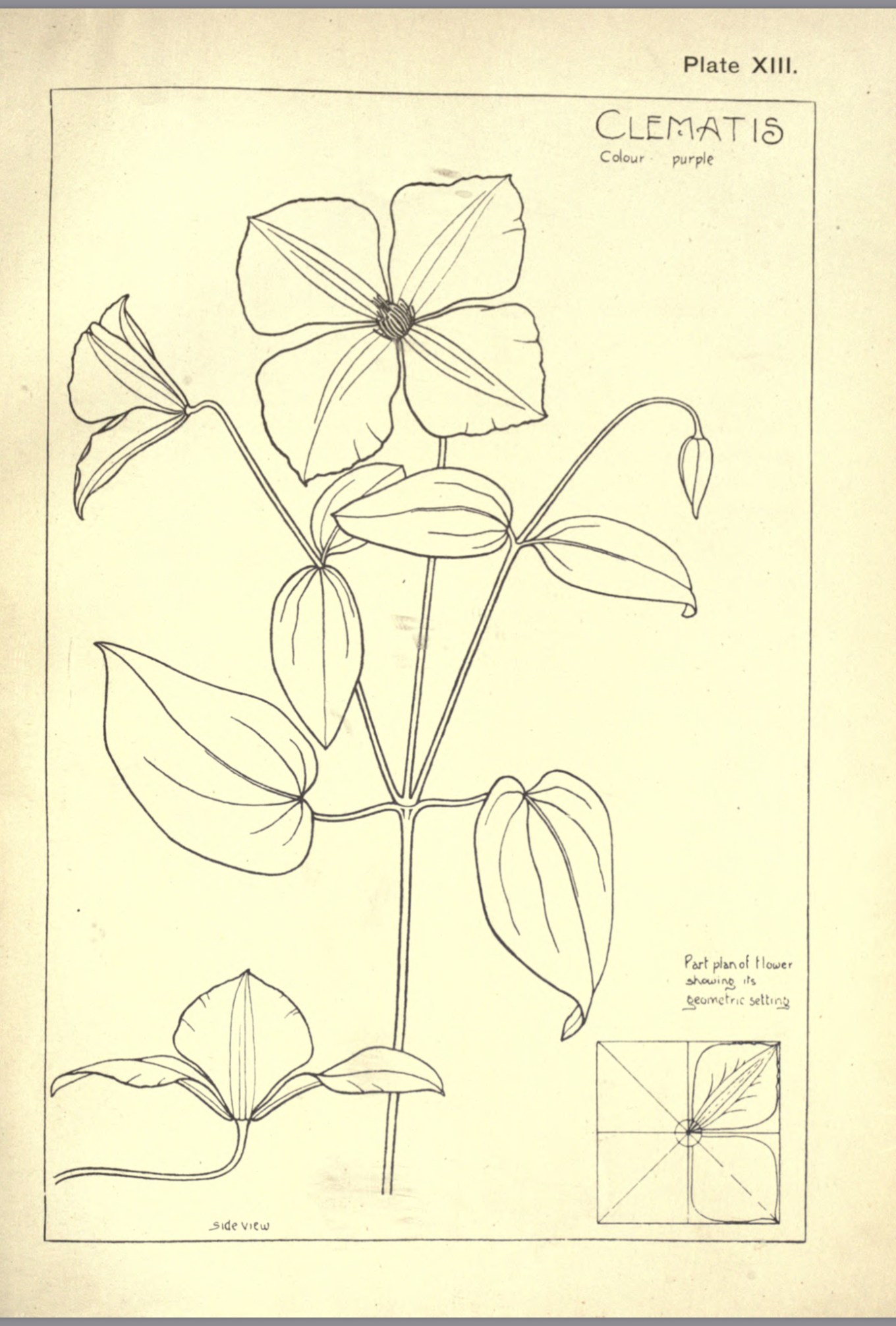
Categories
And Lessons, art, Challenges, CLMOOC, Digital Literacy, inspiration, Technology
Sheri Edwards View All
Geeky Gramma ~~
Retired Middle School Language Arts/Media Teacher ~~
Writer and Thinker~~
Art from the Heart
